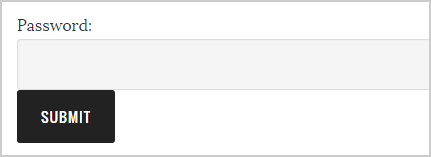With WP Photo Seller plugin you can keep your photo albums or galleries private with a password so your clients can only access their galleries and view the photos before purchasing.
To password protect your clients’ photo galleries or albums:
Go to Gallery menu from WP Photo Seller main menu
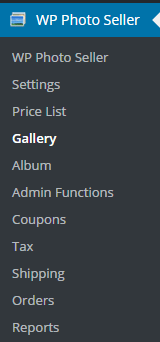
From the Gallery Management page edit the gallery that you want to protect with a password.

Inside the Edit Gallery page enter a password in the Gallery Password field and save the gallery.
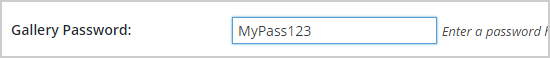
Save the changes by hitting the Save Gallery button.
Now, if anyone tries to view that gallery, it will ask for the password. Only users with a valid password will be able to view the gallery.