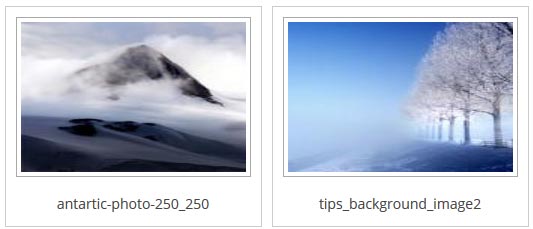This page has a list of all the different pre-configured photo gallery display templates and styles that you can use to display your images and photos when using the Photo Seller Plugin.
You can select any of the following gallery templates when you create a gallery (each of your different galleries can use different templates).
Photo Gallery Template 1
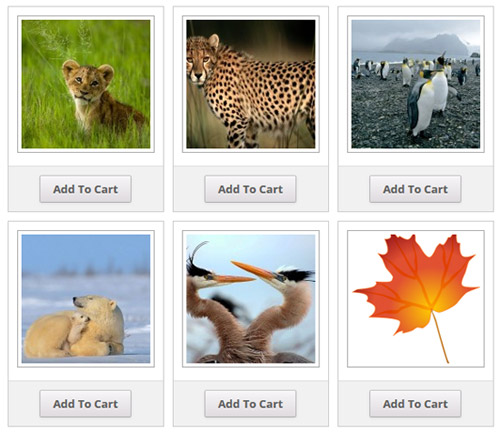
Photo Gallery Template 2
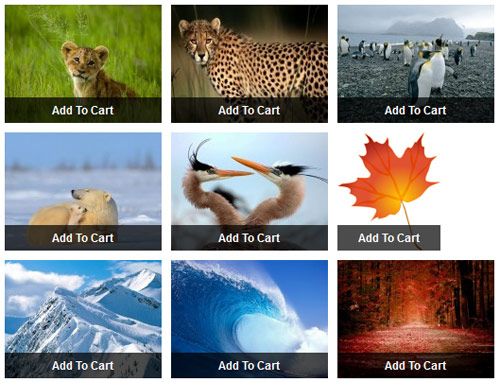
Photo Gallery Template 3
Template 3 is similar to template 1. However, it shows the title of the photo below the image thumbnail in the gallery view.
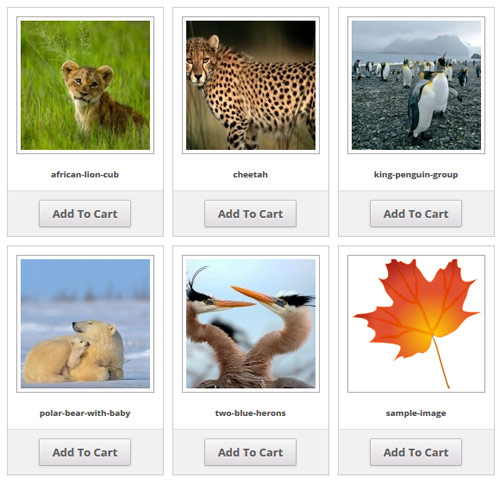
Photo Gallery Template 4
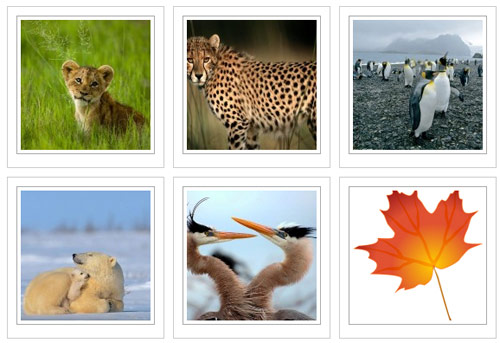
Photo Gallery Template 5

Photo Gallery Template 6
This template has a very nice hover effect for when the user hovers the mouse of your gallery images.
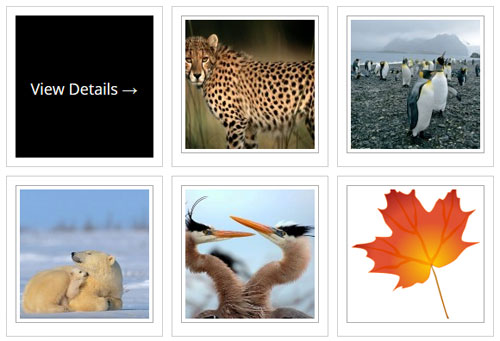
Photo Gallery Template 7
This is a masonry style gallery template.
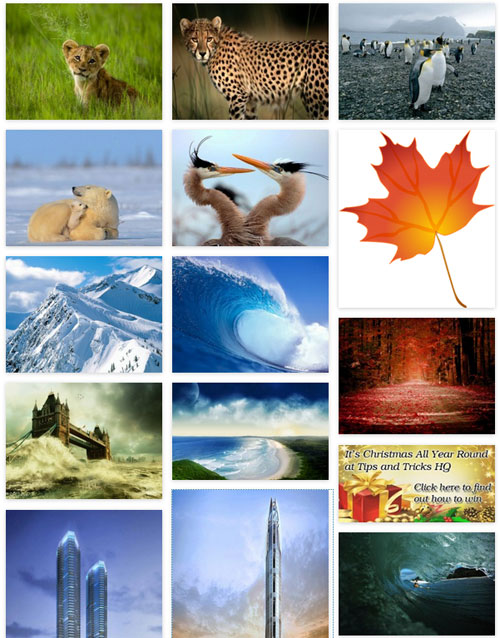
Photo Gallery Template 8
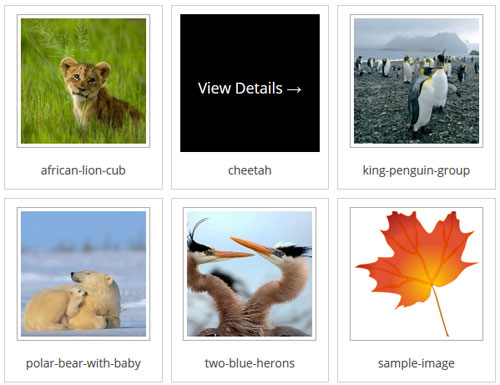
Photo Gallery Template 9
This template shows the full resolution image in a lightbox overlay. Useful for people selling prints who want to allow the visitors to see the full resolution image.
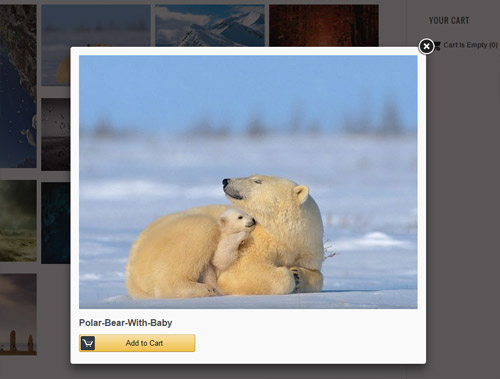
Photo Gallery Template 10
Same as template 9 but uses a watermarked hi-res lightbox preview image.
Photo Gallery Template 11
This template uses portrait (vertical) size to show the gallery thumbnails. This is useful if you are selling portrait sized images.
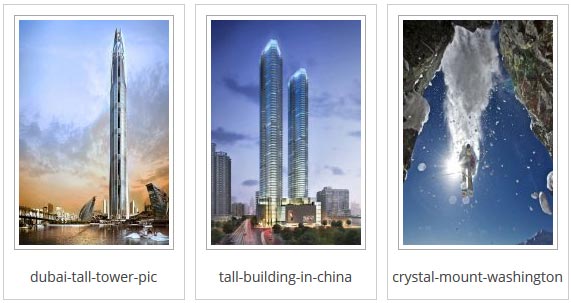
Photo Gallery Template 12
This template uses landscape (horizontal) size to show the gallery thumbnails. This is useful if you are selling landscape sized images.